How to make data from list range, for this case i use excel 2007.
And this is the steps to do that :
1. Create data source range (can on list format, on on text format), on this example : cell –> c8:c11
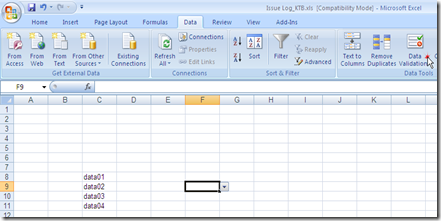
2. Choose cell that you want to have drop down list on that cell,
on this example : F9
3. After that go on menu : Data – Data Validation 
on this window you will add data range ( can be from excel cell, or you can from text range )
example from excel range : 
example from text range : 
After that you can check it, base on your data validation input: 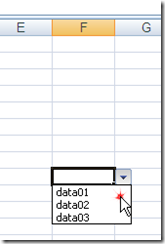
Have a nice try folks.



No comments:
Post a Comment