We can create combobox value in the cell, we can try this as like this :
Open your Excel 2007, and create this value
Optional value will hide later.
Go to menu Data – Data Validation 
And select your list range 
And you will get this result : 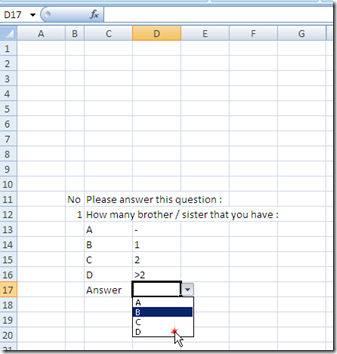
Hope this step will help you to create combobox – dropdown value in excel cell.
Link File for this sample
Technorati Tags: combobox – dropdown value in excel cell,create combobox,create dropdown in excel 2007,cell excel fill by listvalue




No comments:
Post a Comment