When i ask to my friend – Fendy, is there anyway to execute SQL syntax on MySQL.
MySQL without command console (dos), and he answered “you can use SqlFront or SqlYog”, so i prefer SqlYog to to this:
ps: I use SQLYog Enterprise version 7.14 and MySQL 5.0.77
this application will help you to use MySQL GUI more friendly
Go to SqlYog application 
And the application will show like this 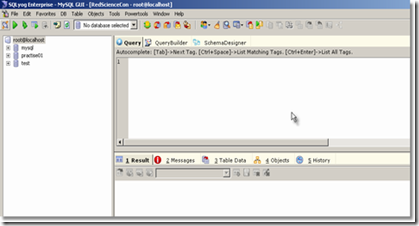
use can write your sql syntax on right template, and result will appear on the bottom template 
when you want to know the history of your sql syntax, you can use function history – like sql profiler: 
when i want to create sp, i can do it, it because i use mysql version 4.12, to create sp or function you must install MySql database >= 5 ( MySQL version)
this is example to create sp:

and to call sp: 
when i try to alter sp, on SqlYog, it will generate script to drop and create that sp again, the basic flow to alter sp.
The important point is to backup your database, where you can save data and structure on current database: 
ok, have a nice Sql Script on MySql.



No comments:
Post a Comment